Over the last few years here at ProBlogger we’ve released four different ProBlogger ebooks. We sell most of them to our readers directly, however a growing number of our products are sold through our affiliate program.
By promoting our ebooks, you can earn a 40% commission on the sale price for each ebook sold to your own readers. So on our latest ebook—ProBlogger’s Guide to Blogging for Your Business—you’ll earn a $20 commission for each ebook you sell. Recommend it, and sell ten copies, and you’ve earned yourself $200. Sell 100, and you’re $2000 better off.
Better still, when you refer someone to one of our ebooks and they then go on to buy more than one within the next six months, you’ll earn 40% on those extra sales, too.
If you’re interested in promoting ProBlogger ebooks, we have a page set up with information on how to sign up and where you can get resources for your promotions here.
How to get the affiliate code to promote our ebooks
We use E-Junkie to serve our products, but a number of readers have found navigating their affiliate system a little tricky. So today I want to walk you through the process for getting the affiliate code you need to use to make sure you get the commissions you deserve.
1. Go to https://problogger.com/affiliates/
.
2. Click on the link to sign up at E-Junkie.
3. Once you’re signed up and logged into E-Junkie, look for the “Affiliates” tab at the top of the page and click it.

4. Then click the “Affiliate admin” link in the navigation menu.

5. Next, click the “Get affiliate code” link.

6. Select “ProBlogger” from the drop-down menu, and click the “Get affiliate link” button.

7. On the next page, you can get your link in one of two ways:
a. The common affiliate hop link: Use the code provided there, and you’ll send all the people who click it to a general page on ProBlogger which lists all of our products. This is a good option if you want to highlight the full range of our ebooks so they can decide which is right for them. However I don’t find it converts as well as the second option—promoting ebooks specifically.

b. Get product-specific affiliate links: This drop-down menu will let you choose which ebook you want to promote. Choose the one you want, then click “Get affiliate code,” and it’ll take you to a page that displays that code.

This second option generally converts best, because you’re able to promote a specific ebook that’s relevant to your audience’s particular needs.
Whichever option you choose, E-Junkie gives you some HTML code that you can copy and paste into the blog post in which you’re promoting a product. The code isn’t perfect for every situation, as the call to action is “Click here for further details,” but you could change that to something else to suit your post.
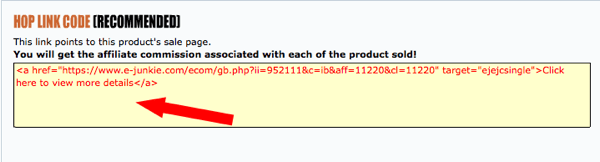
The URL part of the code that is given can also be used to link our banner images (or it can be tweeted, shared on Facebook, or emailed).
If you want to use one of our banners to promote an ebook in a sidebar, go our affiliates page and select the one you want.
Do keep in mind that our best-converting affiliates don’t just use banner ads in their sidebars—the best conversions come from a more specific promotion, either through writing a blog post about the product (a review), through tweets, or through emailing a list with a recommendation or review. These more personal recommendations of specific products convert a lot better.
Further reading on affiliate marketing
For some more general tips on how to convert most successfully with affiliate promotions check out:





Thanks for this guide. When I first went to e-junkie I was little confused about where the affiliate link was. There was a seller page, there was an affiliate page, then there was a problogger page. And once you were on problogger page you need to choose the book you are promoting. It was confusing. This will help new affiliate members how to find the link. Thank you Darren.
Nice guide, I am your affiliate and I really dig your affiliate programs and the products we can promote! :) I also wrote a post about ProBlogger Affiliate program on my blog – http://www.blogofzoso.com/2011/06/14/make-money-with-problogger-affiliate-program/
Hi Darren,
Thanks for posting this on your site. I hope it brings increase prosperity to you and your team.
David
Thanks for the guide… I will definitely look into it immediately.
This will help new affiliate members how to find the link. Thanks for sharing this great info, more readers will gonna like this guide….Thank you Darren.