How do I get a 2016 ProBlogger Event Ticket?
April 22, 2016 By Laney Galligan
We’re very excited about launching PBEVENT 2016 tickets on Wednesday 27th April at 12.30pm AEST. This year there is a limited time Earlybird rate for one day only, so we thought we’d provide some important details to help you buy your tickets and make your ticket purchase as smooth as possible.
So without further ado, here’s everything you need to know about ProBlogger Event tickets!
(For our full FAQ page please click here.)
How much do tickets cost?
BUY MY TICKET
From 28th April – 30th June
Blogger Ticket* $499
Brand/Agency Ticket** $799
From 1st July
Blogger Ticket* $599
Brand/Agency Ticket** $899
Friday Night Networking Party Ticket
All attendees $50 (must have conference ticket to attend)
Masterclass Tickets
- Creating a product with Shayne Tilley (limit 40) Thursday 8th 12-4.30pm $149
- Productivity & Planning with Nicole Avery & Natalie Sisson (limit 160) Sunday 11th 8.30-1.00pm $99
- Creating your course with Sam Nordberg (limit 32) Sunday 11th 8.30-1.00pm $149
- Profitable Podcasting with Colin Gray (limit 40) Sunday 11th 8.30-1.00pm $149
- SEO – Double Your Traffic with Jim Stewart (limit 16) Sunday 11th 8.30-1.00pm $199 SOLD OUT
- Facebook Ads with Angela Ponsford & Miranda Ivey (limit 15) Sunday 11th 8.30-1pm $199
- Email Marketing with Alita Harvey-Rodriguez (limit 14) Sunday 11th 8.30-1.00pm $199
Virtual Ticket
The Virtual Ticket $299 will give you access to audio recordings and slide presentations of all keynotes and breakout sessions. These will be available 10 days following the event.
What ticket do I buy?
Start with the main Training Event Ticket for 9th and 10th September sessions and workshops.
There are two tickets types for PBEVENT, one for bloggers and small businesses (whose blog is their largest referral of customers) and one for brands, agencies and other businesses.
* Blogger ticket (sponsor subsidised)
This is a sponsor subsidised ticket which allows us to offer you full access to the Friday and Saturday training sessions below cost. If you are attending primarily as a blogger or have a small business (excluding the agencies listed below) that relies on your blog audience, this is the ticket for you.
Includes: 2 Days of Training, Access to Recorded Sessions, Lunch and Refreshment Breaks on both days
** Brand and Agency ticket (full rate)
This is a full rate ticket for brands, businesses and agencies (PR/Media/Talent/Blogging) wanting to learn about blogging, connect with and access bloggers and/or their audiences. Any business that trades in the management or promotion of bloggers, or the provision or use of blogger outreach services needs to purchase the full rate ticket.
Includes: 2 Days of Training, Access to Recorded Sessions, Lunch and Refreshment Breaks on both days
If you are unsure about which ticket to buy, please email us on [email protected] to ask. If you inadvertently buy the wrong ticket we’ll be in touch to let you know and to amend your ticket purchase.
What does my ticket include?
Your completed registration provides you the following…
Included:
- Attendance to Niche Networking Event on Thursday evening (cash bar & refreshments available to purchase)
- 24 track sessions
- 6 keynote sessions
- Your choice of up to 2 of 34 workshop sessions, depending on availability, minimum 1 session guaranteed
- Morning Tea, Afternoon Tea and Lunch on Friday and Saturday
- Recordings Pass for audio recording and presentation slide access to all sessions, workshops and keynotes
Additional Items:
- The Friday Night Networking Party and Masterclasses can be purchased as Additional Items in your event ticket order on Eventbrite
- Airfare and hotel accommodations are not included in the event ticket fee. We have negotiated rates at the several local hotels, including our venue hotel the RACV Royal Pines Resort. These will be released when tickets go on sale.
How do the 4 tracks work?
Your ticket to PBEVENT grants you access to all 4 tracks running during breakout sessions:
- Fundamentals – Ballroom Right
- Strategy Ideas & Inspiration – Ballroom Centre
- Tools, Tactics & Techniques – Ballroom Left
- Workshops – Norfolk and Cypress Rooms
Ballroom sessions are open to all ticket holders. We will only close a room once it has reached maximum capacity. You can help us plan seating capacity according to demand by adding intended sessions to your interactive schedule. You will be automatically registered to our Sched app upon registration. Look out for an email from Sched with your login details.
Are the workshops included with my registration?
Your ticket to PBEVENT gives you up to 2 workshop bookings in our Workshop Track in Norfolk and Cypress Rooms on Friday and Saturday (pending availability). This is to ensure every attendee has access to attend at least one workshop. 4-5 workshops run concurrent with the breakout Ballroom sessions. In total we have 34 small workshops available with 30-70 person capacity in each. You reserve your seats via your interactive schedule on a first-in basis. We will open Workshop bookings after 1st July 2016. We also have 7 additional paid masterclasses available which may be purchased with your ticket.
When do tickets go on sale and how will I know?
Ticket sales for ProBlogger Training Event 2016 (Gold Coast, Australia) start at 12.30pm AEST (Melbourne/Sydney) on Wednesday the 27th of April.
We’ve created a map of all the time zones so you can check the time in your part of the country. Here’s a handy time converter if you’re elsewhere in the world!
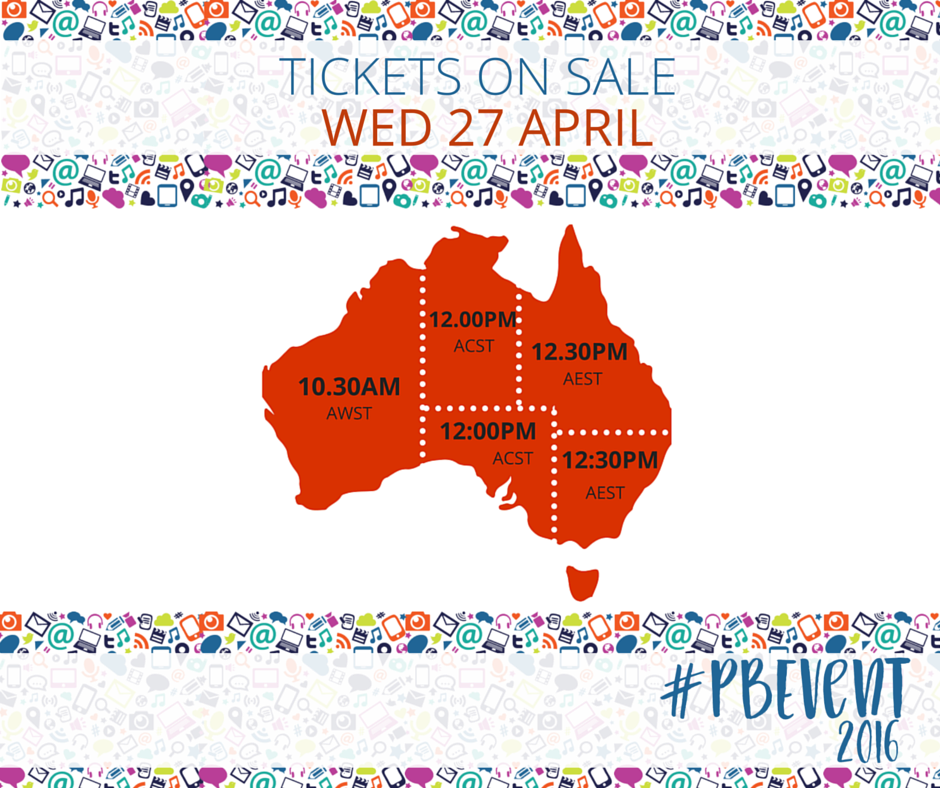
If you’re on our email list you’ll receive an email with a link to the Eventbrite page to buy your ticket.
We’ll also update you in our Facebook group and via @ProbloggerEvent on Twitter, so make sure you’re connected with us!
The ‘buy tickets now’ button will also be updated on our event home page.
How many tickets can I buy?
The majority of our tickets last year sold in the first 20 minutes! In the interests of being fair to everyone trying to buy a ticket, bloggers can buy a maximum of one (1) ticket per registration on Eventbrite.
We also need a unique email address and specific details for each attendee to avoid administration and communication difficulties we’ve experienced in the past (we’re just a small team so every little bit helps!).
If you need to buy one for a friend who can’t be online on Wednesday, we suggest firing up two screens and hitting ‘buy’ on both as quickly as you can. You then have 10 minutes to complete the bookings. We’ve provided some tips below to make this quicker and easy for you.
Brands and Agencies can buy a maximum of (3) tickets per registration to allow for a central contact to manage the bookings of multiple employees.
Can I purchase just a single-day pass?
Single-day/session passes are not available. Event attendees are given the first option to buy Masterclass tickets. If still available after ticket sales close, these may be made available to non-attendees.
Can tickets be shared with more than one person?
Tickets cannot be shared. However, you can transfer your event ticket to another person prior to Friday 19th August 2016 via Eventbrite. Here’s how to transfer your event ticket.
How do I buy a ticket on Eventbrite?
We use Eventbrite to sell our tickets. You can actually login or register first. Save yourself some time and sign up or login now and update your personal details.
You’ll be surprised how often attendees enter their email incorrectly and then don’t get their ticket confirmation. In the heat of the moment in can be easy to mistype your email address or even your name or twitter handle.
We thought we’d make it easier for you by sharing with you the information we ask for at registration so you can prepare it ahead of time:
- Tax & Business Info – you must fill this out if you want to be sent a tax invoice for your ticket purchase (name and address)
- Your monthly unique visitors (from Google Analytics) to the nearest 1,000. Please enter a whole number only.
- You approximate total social media following to the nearest 1,000. For example Facebook + Instagram + Twitter etc. Please enter a whole number only.
If you are intending to go to the Friday night networking or any of the Masterclasses we recommend you purchase these at the same time as your event ticket as they may sell out. You can add them as Additional Items in your event order on Eventbrite.
How do I pay for my ticket on Eventbrite?
We use Paypal to transact ticket sales. You do not need a Paypal account to buy our tickets. Once you’ve filled in the registration form you’ll find the Purchase Ticket section at the end.
Click on the ‘Paypal Check out’ button to pay which will take you to PayPal’s secure checkout. Remember you do not need a Paypal account. Paypal accepts payments using Visa, MasterCard, American Express or your PayPal account.
We do not accept bank transfers, cheques or any other offline payment, nor can we invoice you for the ticket prior to purchase. If you’re experiencing difficulties transacting your ticket payment, please email us on [email protected].
If you require a tax invoice please ensure you fill in the relevant business/individual name and address in the order form.
The (not so) Fine Print on Refunds
- Tickets to all events, networking, and masterclasses are sold on a strictly no refund basis. In the event that the 2016 ProBlogger Training Event is cancelled, you will be refunded the face value of the ticket.
- If you can’t make it, tickets are transferrable up to Friday 19th August 2016 via Eventbrite. Any additional items (ie Friday Night Networking Event and Masterclasses) purchased as part of your event ticket will be transferred with your event ticket. Here’s how to transfer your event ticket.
- The right is reserved to vary advertised schedules to add, withdraw or substitute speakers and sessions where necessary.
A word on sponsorships, self-promotion and brands
We couldn’t make this event happen without the support of our awesome sponsors. They’re the reason we can keep blogger tickets low and way below cost. Our sponsors add a lot of value to our event and to attendees and according to our surveys each year, you guys love ‘em!
We would like to return their awesomeness by supporting them and ensuring that un-sponsored activities don’t detract from the focus of the event.
You can check out here what we mean by ‘un-sponsored’ activities and also some guidelines on being sponsored to attend the event.
If you’ve made it this far – well done! You now know everything you need to know to help you buy a ticket to ProBlogger Training Event. If you’d like a more information about the venue, room rates and how to get there you can find that on our Destination page.
Stay tuned over the next couple of days when we’ll announce more speakers and sessions.
26 responses to “How do I get a 2016 ProBlogger Event Ticket?”
Leave a Reply
You must be logged in to post a comment.




[…] got more detail on all the ticketing options here over on the events site but the most important thing to know is that the early bird tickets are only available for 11.5 […]
… [Trackback]
[…] Read More on to that Topic: problogger.com/events/2016/04/22/how-do-i-get-a-2016-problogger-event-ticket/ […]
… [Trackback]
[…] Read More Information here to that Topic: problogger.com/events/2016/04/22/how-do-i-get-a-2016-problogger-event-ticket/ […]
… [Trackback]
[…] Information to that Topic: problogger.com/events/2016/04/22/how-do-i-get-a-2016-problogger-event-ticket/ […]
… [Trackback]
[…] Find More on to that Topic: problogger.com/events/2016/04/22/how-do-i-get-a-2016-problogger-event-ticket/ […]
… [Trackback]
[…] Read More on that Topic: problogger.com/events/2016/04/22/how-do-i-get-a-2016-problogger-event-ticket/ […]
… [Trackback]
[…] Read More on that Topic: problogger.com/events/2016/04/22/how-do-i-get-a-2016-problogger-event-ticket/ […]
… [Trackback]
[…] Read More here to that Topic: problogger.com/events/2016/04/22/how-do-i-get-a-2016-problogger-event-ticket/ […]
… [Trackback]
[…] Information on that Topic: problogger.com/events/2016/04/22/how-do-i-get-a-2016-problogger-event-ticket/ […]
… [Trackback]
[…] Information to that Topic: problogger.com/events/2016/04/22/how-do-i-get-a-2016-problogger-event-ticket/ […]
… [Trackback]
[…] Find More here to that Topic: problogger.com/events/2016/04/22/how-do-i-get-a-2016-problogger-event-ticket/ […]
… [Trackback]
[…] There you will find 60546 additional Info on that Topic: problogger.com/events/2016/04/22/how-do-i-get-a-2016-problogger-event-ticket/ […]
… [Trackback]
[…] Find More to that Topic: problogger.com/events/2016/04/22/how-do-i-get-a-2016-problogger-event-ticket/ […]
… [Trackback]
[…] Here you can find 87796 more Information on that Topic: problogger.com/events/2016/04/22/how-do-i-get-a-2016-problogger-event-ticket/ […]
… [Trackback]
[…] Read More on to that Topic: problogger.com/events/2016/04/22/how-do-i-get-a-2016-problogger-event-ticket/ […]
… [Trackback]
[…] Find More Information here on that Topic: problogger.com/events/2016/04/22/how-do-i-get-a-2016-problogger-event-ticket/ […]
… [Trackback]
[…] Information on that Topic: problogger.com/events/2016/04/22/how-do-i-get-a-2016-problogger-event-ticket/ […]
… [Trackback]
[…] Find More Information here on that Topic: problogger.com/events/2016/04/22/how-do-i-get-a-2016-problogger-event-ticket/ […]
… [Trackback]
[…] Read More to that Topic: problogger.com/events/2016/04/22/how-do-i-get-a-2016-problogger-event-ticket/ […]
… [Trackback]
[…] Find More on to that Topic: problogger.com/events/2016/04/22/how-do-i-get-a-2016-problogger-event-ticket/ […]
… [Trackback]
[…] Find More on to that Topic: problogger.com/events/2016/04/22/how-do-i-get-a-2016-problogger-event-ticket/ […]
… [Trackback]
[…] Find More Information here on that Topic: problogger.com/events/2016/04/22/how-do-i-get-a-2016-problogger-event-ticket/ […]
… [Trackback]
[…] Read More on on that Topic: problogger.com/events/2016/04/22/how-do-i-get-a-2016-problogger-event-ticket/ […]
… [Trackback]
[…] Find More Information here on that Topic: problogger.com/events/2016/04/22/how-do-i-get-a-2016-problogger-event-ticket/ […]
… [Trackback]
[…] Information to that Topic: problogger.com/events/2016/04/22/how-do-i-get-a-2016-problogger-event-ticket/ […]
… [Trackback]
[…] Read More Info here on that Topic: problogger.com/events/2016/04/22/how-do-i-get-a-2016-problogger-event-ticket/ […]