Blog Perfume has put together an interesting blog tool that is designed to analyze the data that Feedburner provides publishers and to put it into a more useful (and pretty) format.
To use it you need to log into Feedburner – download your blog’s CSV file and then upload it to Blog Perfume. Once you’ve done this it will spit out some graphs and charts for you as follows (the following graphs are for ProBlogger):
First there’s the graph for subscriber numbers per month:

If you hover your cursor over any column it’ll show you the total for the month over the orange part of the chart and show you how many subscribers have been added in the month if you hover over the yellow part of the chart.
Note: the last month is obviously wrong – perhaps some sort of glitch because I’ve not seen a doubling of my stats in November!
Next is a daily tracking of subscriber numbers, hits, views and clicks.

Again – hovering over parts of the chart will give you the exact figures. Here’s how that looks:
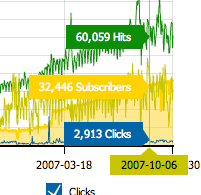
Lastly there’s a chart looking at the days of the week and what percentage of the average subscribers totals are for each day of the week (fairly even for me – but Wednesdays are the best and Saturdays are worst).

You can run your own reports here – Feed Analysis v1.0 Analyzes Your FeedBurner Feeds
I think that it’s a tool that has potential and something that I’d been doing manually using an excel export of my feedburner stats for a while now (although not as comprehensive as this). I’d been using the export to do some analysis of the average increases to my feed each month. Seeing the subscriber numbers, hits, visitors and clicks all on the one chart is very useful – that you can narrow it down to days is very useful as it enables you to look back on your blog to see what was happening to see why you have peaks and troughs.
By the looks of the tool the developers are planning on expanding and developing it as they’ve purposely titled it as v1.0. How would you improve it?





Thanks for the tip.
This does seem to be an interesting tool to evaluate and use for getting better clarity on your blog statistics.
Is there an API for feedburner? If so the ability to automatically create the graphs rather than have to download and upload CSVs would be preferred.
Well, the charts could be improved by removing the 3D format, staying away from pie charts and not hiding the data behind labels.
Because of the flaw fo the current month all other data is skewed as well. Eg. it predicts I will have15 Million subscriber in 12 Months (from my 300 something I currently have). That would be great for sure but is based obviously on the wrong December data.
Outstanding find. I agree with Neil the automation of it all would be ideal, but the more detailed analysis is worth the effort. I wonder if Feedburner might respond to this level of use of their own information and give it to users themselves? Would be smart if they want to expand customer usage and satisfaction.
Interesting — I have most readers on Sundays, and least on Saturdays, a proof that there are no rules.
Anyway, cool tool! Although, I don’t think it’s completely accurate at the moment.
Well I sit here and scratch my head and wonder what could I too devise that lots of people would want to use. Like you Darren I can do Excel so why did I not think of this?
I guess it is already good in showing the results and helping us to analyze our subscriber stats.
One thing I always wanted to know about my RSS feeds is that where exactly my readers clicked to subscribe to my feeds, is it the bottom of each and every one of my posts? Or from the sidebar.
If this thing can tell, it would be great!
Interesting that it is completely a client-side application – I wonder if the blog author will expand functionality based on usage or volume of feedback
Very interesting tool.. I’ll try it. Thanks Darren
Hats off Darren!!! Really this is a perfect discovery… You’re really helping your fellow-bloggers like anything. Keep it up!!!
Nice find, I use clicky for similar results using Feedburner.
Definitely a nice find. Once my blog is up for more than a month I will have to try the tool out.
Feedburner offers an API and Joost offers a way to grab data and plot it on a graph already:
http://www.joostdevalk.nl/code/feedburner-graph/
I’m sure this would be a lot of fun if I could get past the error:
“Warning: Division by zero in /home/.tamil/cs2hmc/blogperfume.com/feed-analysis/index.php on line 282”
db
It’s not working for me.
The thing says I have about 2,300 subscribers, when I have less than 30.
:-/
I’ve always wondered why one needs to use Feedburner to get stats. Isn’t that information available from the web server’s logs? As for page views, those should be available from the blog software if it’s done right.
You’ve got to wonder how long it will be before Feedburner comes out with more details statistics and reports. Google already owns Google Analytics (used to be Urchin) and it would seem like a natural progression to either include Feedburner stats in GA or to offer FB stats in a very similar fashion.
Great post. One of may favourite quotes by Edward Deming is; ‘If you can measure it, you can improve it’.
This tool certainly helps you to extract objective and reliable data about your blog.
Very useful information too!
Keep up the good work Darren
I can always use more stats! Thanks Darren, I’ll give it a go.
I have found there is a coding error for the subscribers number of Dec.
Feed Analysis has now been fixed. Please try again.
Thank you for mentioning Feed Analysis on Problogger, I am welcome to any comments and improve it as much as I can. :)
I was just thinking that I needed some better looking RSS subscriber graphs. I am checking it out now, looks great.
thanks
There would be no views or subscribers on my charts… xD
@@@
For everyone who get Division by Zero, no Views or Subscribers
I found out the problem finally. It is because Feed Analysis was expecting a “Pro” Feedburner Account, so one field from your exported file is missing.
But, now all is fixed. You should be able to use it now. :)
This is very applicable to my 3 blogs. Thanks for this…really!
I envy you so much right now (if those stats are yours). It could be made better if you could just plug in your feed address, but otherwise, perfect.
interesting little tool indeed.thanks a lot darren!
I would like to let you know that I have just released Feed Analysis v1.1 which you do not have to upload a csv file anymore.
No file export from FeedBurner anymore. Just simply type in the feed url in the box and click “Generate”. And also, you can share your feed analysis report to anyone easily now.
I hope it can help you. :)
V1.1 is great, also as a comparison tool. Any feedburner feed can be entered by anyone and you can view the results.
This way it’s even a nice tool to do some side by side comparison. Are your peers growing faster or slower? How much subscribers does that blog have that’s not showing their numbers? Great tool for advertisers too :)
If you don’t want to reveal your stats, this is the ultimate motivation to start using the MyBrand Pro-service by FeedBurner (it’s free now).