This guest post is by Ethan Waldman.
Everyone starts from zero. Zero readers, zero subscribers, zero dollars. I can tell you from experience that staring at that number on the screen is one of the most gut-wrenching things about building an online presence.
You’re staring that that big, fat, zero right now and you don’t know what to do about it. Sure, there are loads of people who sell or give away advice on how to rectify that situation, but no amount of reading twitter or buying flashy information products will change it without action on your part.
When I work with small, offline businesses on building a web presence, they usually start from zero. In fact, they start from less than zero because they often don’t even understand what social media is or have never had a website.
In times of frustration and near defeat, one of the most satisfying things I’ve done is to take action. When you take action, you assume responsibility for whatever situation you’re in and attempt to change it.
Still, the first few weeks or months of building a web presence can be so lonely. One of the fastest ways to change that is through an email list. Having a quality email list is awesome because:
- It’s sustainable way to drive traffic to your blog website.
- It is something people opt-in to. These are people that want to hear from you.
- You can use the list to figure out what your customers want.
- It works immediately, regardless of the size.
Building a profitable and responsive email list takes time and effort. Sometimes, it can feel hopeless when you look at your subscriber numbers. Over the course of my online journey, I’ve both learned from amazing mentors and used trial and error to learn how to grow.
The following ten items are things that you can take action on that will help you build your email list faster. You can do them right now if you want to. If you’re not doing the following ten activities already, you’re struggling against that “zero” harder than you need to.
Add a Facebook Like button to your Thank You page
1. If you don’t have a custom Thank You page for your list subscribers, you are missing out on keeping that subscriber on your website. In Aweber, the options for a custom Thank You page are in Step 2 when you’re creating a web form.
2. Make sure your page has personality. A generic “Thank you for signing up” won’t cut it. Use your voice, and thank your new subscriber the way you actually would thank them if you were writing a personal email or talking on the phone. This is also a great opportunity to remind folks that they’ll need to check their email inbox for an email to verify their subscription.
3. Finally, add the Facebook like button to your custom Thank You page.
Here’s the important part: even though subscribers will be clicking the Like button on your Thank You page, you can set it up to like any page on your website.
I would recommend having your Facebook Like button like your Signup page, rather than your Thank You page. Here’s how to configure it. First, go to Facebook’s developer page here.
Create two new web forms and split-test them
I improved opt-ins by 18% simply by trying out different sign-up boxes. Aweber makes it simple to split-test different forms with one snippet of code.
Under Web Forms, scroll to the bottom of the page and choose Create A New Split Test. Give your split test a name, and choose which web forms to include by assigning them a percentage of how often they will be shown.
Back on the Web Forms page, choose Get HTML next to your newly created split test, and use that code in place of the single form on your site.
Check back on this page in a few days to view the stats. Once you find out what the best performing form is, use it all the time. For even better opt-ins, do another split test with the winner of the first and two more new forms.
Thank your current subscribers
In his email list, Un-Stream, Jonathan Mead starts by thanking his new subscribers for the week. It’s a nice way of welcoming people into his community. You can take this one step further: Send out a tweet or make a Facebook post: “Thank you to the awesome 68 new subscribers today to the Cloud Coach stream http://…”
This works on two levels. First, people like recognition. If you @ mention one or two of your new subscribers, there’s a good chance that they’ll re-tweet you (and the link to your signup page). Second, it builds curiosity for people who don’t currently subscribe. They’ll wonder what they are missing and click the link, especially if the number is impressive.
Try a site bar
Have you noticed the full-width bars that pop down from the top of the screen and “push” the whole website down with them? It seems like they are all over the web right now, and that’s because they work well. Visually, they break the flow of the eye as it scans down your page. The result is that they grab the readers’ attention for an extra second, while they read what the bar has to say.
HelloBar and ViperBar are just two of the options:
- HelloBar boasts universal compatibility, a slick web interface with analytics (yes, you can split test your HelloBars), and easily customizable colors and fonts.
- ViperBar is WordPress only and comes in plugin form, so there’s no code to install in your theme files. It also allows you to put a signup box for your mailing list right inside the bar.
Regardless of which you choose, your goal is to increase signups for your mailing list. Use the HelloBar to link to your signup page with a compelling headline. Or, use the ViperBar with the signup form built in so visitors don’t have to leave the page they’re on.
Sweeten the deal
Can you offer new subscribers some sort of giveaway for signing up? “Free Email Updates” is not a compelling reason to sign up. You’ll be much more likely to get opt-ins if they come with something unique.
Not sure what to offer? You’ve probably already created content that you can use with your freebie. Just don’t recycle it! In their (excellent) book Content Rules, authors C.C. Chapman and Ann Handley explain that you should re-imagine your content, rather than recycle it. For example, take five blog posts that are centered around a general topic, and reformat them into a PDF ebook using Pages or PowerPoint. Here’s @C.C.Chapman with more:
Switch from personal email to a real email list provider
I can’t tell you how many small business people I know who do their business emailing from their personal email accounts! If you are committing this sin, most of the other tips in this article will be useless to you. Keeping an “email list” as a contact group in your Gmail account just doesn’t cut it.
Switch to a real provider so you can:
- create web (signup) forms
- find out which emails get opened
- provide a safe way to unsubscribe
- split test your forms and emails.
Not sure which service to look at? Mailchimp offers a free list for up to 500 subscribers. Be wary though, because Aweber is industry standard and once you hit 500 subscribers on Mailchimp, you may be hankering for the advanced features that Aweber offers. See this article for a more in-depth analysis
Create a warm welcome
Write a fun and engaging welcome message that asks your new subscribers to do something. Have them write back to you with the answer to a question, share something on twitter with a particular hashtag, or ask them to post something related on Facebook.
Dave Navarro has some excellent ideas around how to do this including, asking for a share on social media, asking for opinions, or even asking them to listen to an audio or video file. See this blog post for more on responsiveness.
The key is making your communication with your list from passive to active. Instead of just reading your email, you’re asking your reader to take action. Dave does an excellent job of pointing out that if you start doing this now, it will be easier to ask your list to take action when you want them to buy from you.
Guest post
If you offer a freebie in exchange for signing up for your email list, write a relevant blog post on the topic and link it back to your signup page. You guest post should provide the framework, and lead readers back to your website and email list in order to get the specific training or details.
How can you get a blog with higher traffic and reach to pick up your guest post? There are countless articles on how to do this all around the web. The best way to start is just ask.
Increase your blog traffic
It’s a simple fact: the more people who see your blog, the more people see your form, and the more people who sign up for your list. ProBlogger offers some excellent techniques that will help you achieve increased traffic with your blog. Some of my favorites (and most successful) are:
- 10 Ways to Improve Blog Traffic in 30 Minutes or Less: I especially like the tip about saving your great posts for the right time of the day or week.
- A Blog Commenting Strategy: Commenting regularly on my favorite industry blogs has been the most reliable and consistent source of traffic for me behind guest posting.
Make your webform more visible
Is your signup form hiding at the bottom of your homepage or on another page all together? Your opt-in should be in a prominent location and draw attention towards it. The top of the right sidebar is a commonly used location (because it works).
If you’re new to WordPress, you might have noticed that whatever you put in the sidebar appears on all of your pages. You might want your mailing list signup to be at the top right of your homepage, but not all other pages. Luckily there’s a way to customize what you see in the sidebar of each page. To implement this, I would recommend using a plug-in called Per Page Sidebars. Here’s how:
- Install and activate the plugin through your WordPress Admin page. If you’re not sure how to install a plugin, see this tutorial.
- When you go to create or edit a page, you will see a new set of options below the body text. Check the Activate Custom Sidebar box and then choose which sidebar to replace with a new custom one. We’re working with customizing the sidebar, not the footer.

- Save your page and head over to the Widgets page.

- Before, you only had the option of placing widgets on “Sidebar” and “Footer” (which apply to the entire site). You now have an additional place to put Widgets. Any page you have enabled Per Page Sidebars on will be listed with “PPS – Name of Page”. Since I’ve just enabled Per Page Sidebars on my homepage, I see:

- Congratulations! Now you can add your mailing list sign-up form to the top right corner of your homepage without it applying to all of the other pages on your site.
Many of the actions above will only work for you once you have your website and email list in place. After all, you can’t build an email list if you haven’t at least created one yet. Start with the ideas that are comfortable and the move to the ones that are more of a challenge.
The most important thing is to take action, and let me know how it works for you in the comments.
What could we add to this list? Share it so everyone can benefit from your ideas.
Ethan Waldman helps offline business owners create an online presence to get more customers. Right now, many people are using his free 4-day course, Pre-Sold & Hooked, to build a profitable and responsive email list for their businesses.



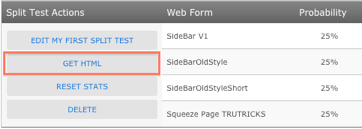





What you really want to gain is a constant flow of movement. If someone subscribes to your newsletter, that’s great. What’s the next thing you can get them to do? Retweet something perhaps? Cool. Since they’re already in the mindset of doing something–they subscribed–they’re more likely to do something again.
What I like to do is make my Facebook page act as my lead collector. By using some custom Facebook coding, I was able to make it so that, when someone clicks the like button, the page changes and it encourages them to subscribe to the newsletter. You can see what I mean here. It really does seem to maximize the number of people subscribing because they’re already in the mindset, as I said above, of doing something.
Jacob,
How do you use Twitter to retweet people once they sign-up on your list?
Krizia
Women Entrepreneurs HQ Show
Great post Jacobs.I need an invitation for Hellobar as they are taking new member from only invitation .I am interested on Hellobar,please provide me some necessary link……Thanks.
Jacob, that’s really cool. You should totally write up an article on how you did it! I’m sure it would get a great response.
Excellent tips. Guest posting wouldn’t do much to increase subscribers if you don’t clear the grounds on your blog (have a give away, compel readers to visit your blog, have an attractive blog with good contents and all).
Other visitors will come and go but it’s your list that makes your effort worthwhile.
Commenting is also my main source of traffic to my newest blog.
BTW Mailchimp increased the number of free email subscribers to 2000 (I think.)
Really great tips here with some great step by steps …. perfect for a noob like me! I always love when Problogger posts link to and introduce plugins or other resources that I may not have heard of.
This is good stuff! I’m going to beef up my thank you page right now :)
You probably used the ‘zero’ case only in order to attract more readers, which was a good idea without a doubt, but the content doesn’t fit for beginners. Forgive me for this criticism, but I think that your article shouldn’t be written for bloggers who are beginning from zero.
If this is the case, the blogger probably has no Facebook or Twitter friends, and will probably find your suggestions quite complicated. Are you assuming that a beginner has a Facebook fan page?
I think that your suggestions are very good for those who are not at the zero stage.
I don’t use facebook – so these suggestions probably aren’t for me. Having said that I know that developing a list of email subscribers is important and all your other advice was great.
I was wondering what i could possibly offer to make someone bother to sign up to receive my emails. Knowing I can recycle what I have already written is helpful – thank you.
I am one of the beginners mentioned above, but I still “got” most of what you were saying. I just ignored the Facebook bits!
Excellent post! I really like the way you described re-imagined content was described. It really put a new perspective on it for me. Thank you for sharing the great tools for WordPress as well.
Great idea, Ethan! Promoting the Facebook page right after a reader subscribes sounds like a smooth way to share even more with those interested — seems more natural, too.
I think both beginners and seasoned bloggers can benefit from this suggestion — keep ’em coming!
I really enjoyed this article, but to be honest, I don’t really find it useful at this stage of my blogs life. Most of the examples you gave for customizing your newsletter (i.e. – Thank You page, custom forms, etc…) were done in aweber. While I’m sure that this is a great tool, as a beginner who isn’t making money right now, committing to a monthly subscription doesn’t make any sense.
Eventually, I could see me using this service, but for now, my email list is in feedburner. My guess is that I’m not alone.
I did love the idea about thanking new subscribers. Very good tip.
David, Thanks for the feedback. I’d definitely recommend transitioning from feedburner to Mailchimp (since It’s also free). The problem with feedburner is that you can’t email people on your list without posting to your blog, and you don’t get to actually see their contact info. Having a true email list provider is crucial!
I think the same is true for Google FriendConnect (“Follow”) which I use on my blog. You can’t see their e-mail addresses but I’m fine with that!
It seems with FriendConnect you can Follow using various social sites (Google, Twitter, Yahoo, etc etc).
These are some good points for building up a list – something that I plan to add, but haven’t gotten around to yet…
I do hate the concept of site bar though. I have gone so far as to e-mail site webmasters with complaints about their annoying site bar moving the page around while I am trying to read content. I really don’t care whether the purpose is an advertisement or an e-mail sign-up form, it still irritates me to have my experiencing reading content interrupted by a site bar or pop-up form. Obviously, some people are not so bothered since these techniques seem to yield some results, but I wonder how many other readers are like me and just leave the site annoyed with the interference?
You have to do whatever you feel comfortable with on your site. I hate those pop-overs that show up after a few seconds of being on a site, but other people LOVE and SWEAR by them. I personally had good success with a site bar, but it’s definitely not for everybody.
I have to agree that the pop-overs are extremely annoying! Anyway, good list here and some good ideas. Thanks for sharing your thoughts.
And be cautious with them depending on your readers. If your blog is on high-end PC gaming, it’s probably safe to assume that all your readers have 24-inch screens; but in most cases, your readers are increasingly reading on netbooks and smartphones. When you only have a few lines of text you can read anyway, and a freakin’ bar blocks half of that, no matter what you do…. I will usually leave and never come back.
Ethan,
Thank you for sharing easy to implement steps to build your e-mail list.
“Money is in the list” I think we all know the importance of list but often over looked these basics.
Thanks for an excellent refresher.
Absolutely a useful post – thank you for sharing Ethan. My website just launched today and I have been wondering about Aweber and I read mostly good reviews. After reading your post – I’m signing up for an account right away – thank you!
That’s excellent, Lynn. I started off with Aweber immediately, long before I was making any money. It will get you where you want to be faster.
I have been planning to go with Aweber when I do set up a list for one or two of my sites. They seem to be the recommended choice of people who I would trust to know!
It does seem to be the recommended choice. I do wonder about the fact you are required to add an address for legal purposes? My blog is not a real company (shocker?) and don’t know if I can put my private home address there. Anybody who knows more about this?
I loved the tip about thanking subscribers. At least in the initial stage where you don’t have hundreds coming in daily (oh, how I wish that would happen! lol).
Regarding what Robert Witham said about the site bar: I can see how that would annoy readers. But, have you tried something like Hello Bar (as opposed to all the obtrusive ones that are out there). I ask because Hello Bar actually loads fairly quickly, so by the time you start looking at the site, its already there – no jumps.
Another quick thought: a lot of people I see don’t really customize the thank you page since services like Aweber provide a decent one to begin with. I personally always recommend adding at least SOME personal touch to the whole thing, even if its just a short message and a logo.
Great post Ethan :)
Cheers all,
~Jay
@JasrajSuri
Nice points Ethan. “Take action” is a right and meaningful thought to get things done in place.
Thanks for sharing. – Manickam
The best part of the article (for me) is that you bring some attention to MailChimp!
I just read another article about a professional copywriter with a giant email list who decided to send out his first affiliate offer after being with mailchimp for years, and they slammed his account and he lost everything (they hate affiliates, I mean it is against their TOS)…
Whereas AWeber is a current (thinking) company… the last thing anyone needs is some third-party wiping out their subscriber list. I mean come on… who isn’t an affiliate of some sort these days, it’s an integral part of succeeding online for most people.
Ross.
Thanks for the useful tips. We use Aweber now and have been very pleased with it.
Those are all great ideas. I really like to see what I can do in an offline fashion as well. If you really want to jumpstart an email list, figure out your target style of people and look for them in your neighborhood and town as well. Invite them personally to sign up. Maybe even get a paper form for them to fill out their email address and get their permission to add them to your list. (that would be for a more business to business style).
Jeff, I agree completely. In fact, I think offline businesses need this MORE than online ones. They stand to gain the most because they’re usually not doing anything like this.
I really need to grow my email list, i’ve had email subscriptions for a while now and haven’t got 1 subscriber.
Hi Ethan,
Excellent post here.
The tips are all good money. I like the in-depth, detailed approach toward customizing your welcome mails.
Great note about Dave saying it’s important to include calls to action in each email, condition your subscribers. Some list owners never ask readers to do stuff. So the readers never move into any action. Meaning no conversions.
End with a compelling post-script, whether it’s to share a certain piece of content, download a Free eBook or check out your home based opportunity. Or you might want to offer a product, for selling. Whatever it is, get on those calls and never send out an email that does not end with a direct and specific call to action.
Thanks for sharing your insight Ethan.
Ryan
I love some of the tips, though there are some things that got me confused.
Great tips Ethan, I’m not sure about the sidebar but I’ll definitely use some of your steps in building my email list. Thanks!
Very informative post! I’m planning to get my own self-hosted blog/site.. Was wondering if I should get a facebook and twitter page first? You know to get some followers, while I’m finalizing and/or setting up the blog… And then, when the site’s running already, maybe I can use the facebook and twitter accounts to point to my blog/site? Or should I really get the site up first before getting a facebook and twitter page? Thanks :)
Great advice, I never thought of putting a facebook like button on the thank you page. I can see how that would bring in more subscribers.
Wonderful tips Ethan..Enjoyed reading the article..I still have to make the shift to Aweber but i’ll do it pretty soon (given the success email marketers have enjoyed)!
Jacob, thanks for a great batch of tips on growing your traffic and getting rid of the fat zero. That’s some practical stuff.