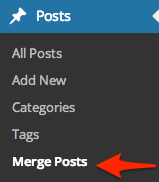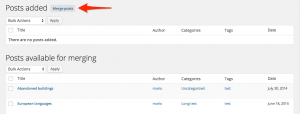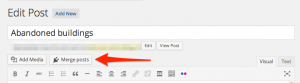The merger is a plugin intended to make combining posts easier as it will allow you to combine two or more posts and create a new one with the content of the selected posts. You can select the following fields in a post to merge:
- Title
- Content
- Excerpt
- Featured image
- Tags
Also, this plugin is free for all ProBlogger Community Members.
Usage
You can either merge posts by accessing The Merger in the panel under Posts or clicking on the “Merge Posts” button directly in your Edit Post page.
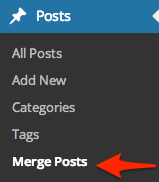
When combining posts via the panel, you’ll be taken to a page with two lists: Posts Added and Posts Available to Merge. You need to choose from the posts available to merge the ones you need to do it and then click on Apply, this will cause the posts to move to “Posts Added”; choose the posts you want to merge in a single post and then click on Merge posts. You will be then be taken to a new page where you can choose what you would like to export from each post you chose.
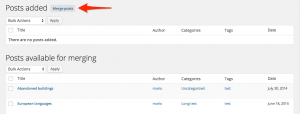
If you decide to do it directly from a post, you need to click on the “Merge posts” button; a lightbox will then appear. First you will choose the post you will merge with the one you are editing and then you will need to choose which parts from the newly selected post you will like to import.
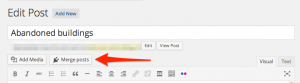
When using any of those , you will be prompted to chose which posts you want to combine and what you would like to import from each one; after choosing you will be redirected to the Edit Post page for further refining of your post if you need to do any changes.
The merger is a plugin intended to make combining posts easier as it will allow you to combine two or more posts and create a new one with the content of the selected posts. You can select the following fields in a post to merge:
- Title
- Content
- Excerpt
- Featured image
- Tags
Also, this plugin is free for all ProBlogger Community Members.
Usage
You can either merge posts by accessing The Merger in the panel under Posts or clicking on the “Merge Posts” button directly in your Edit Post page.
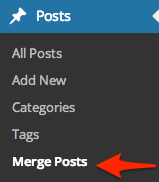
When combining posts via the panel, you’ll be taken to a page with two lists: Posts Added and Posts Available to Merge. You need to choose from the posts available to merge the ones you need to do it and then click on Apply, this will cause the posts to move to “Posts Added”; choose the posts you want to merge in a single post and then click on Merge posts. You will be then be taken to a new page where you can choose what you would like to export from each post you chose.
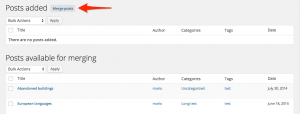
If you decide to do it directly from a post, you need to click on the “Merge posts” button; a lightbox will then appear. First you will choose the post you will merge with the one you are editing and then you will need to choose which parts from the newly selected post you will like to import.
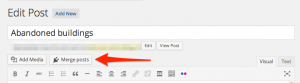
When using any of those , you will be prompted to chose which posts you want to combine and what you would like to import from each one; after choosing you will be redirected to the Edit Post page for further refining of your post if you need to do any changes.